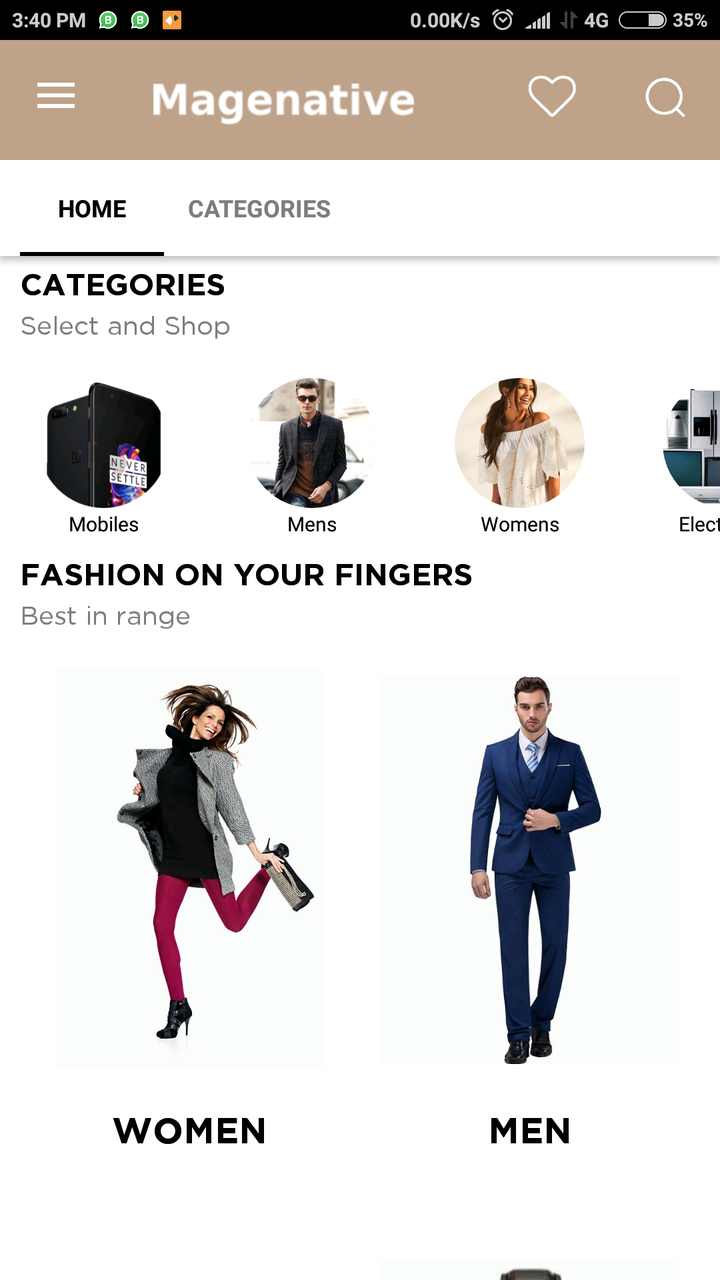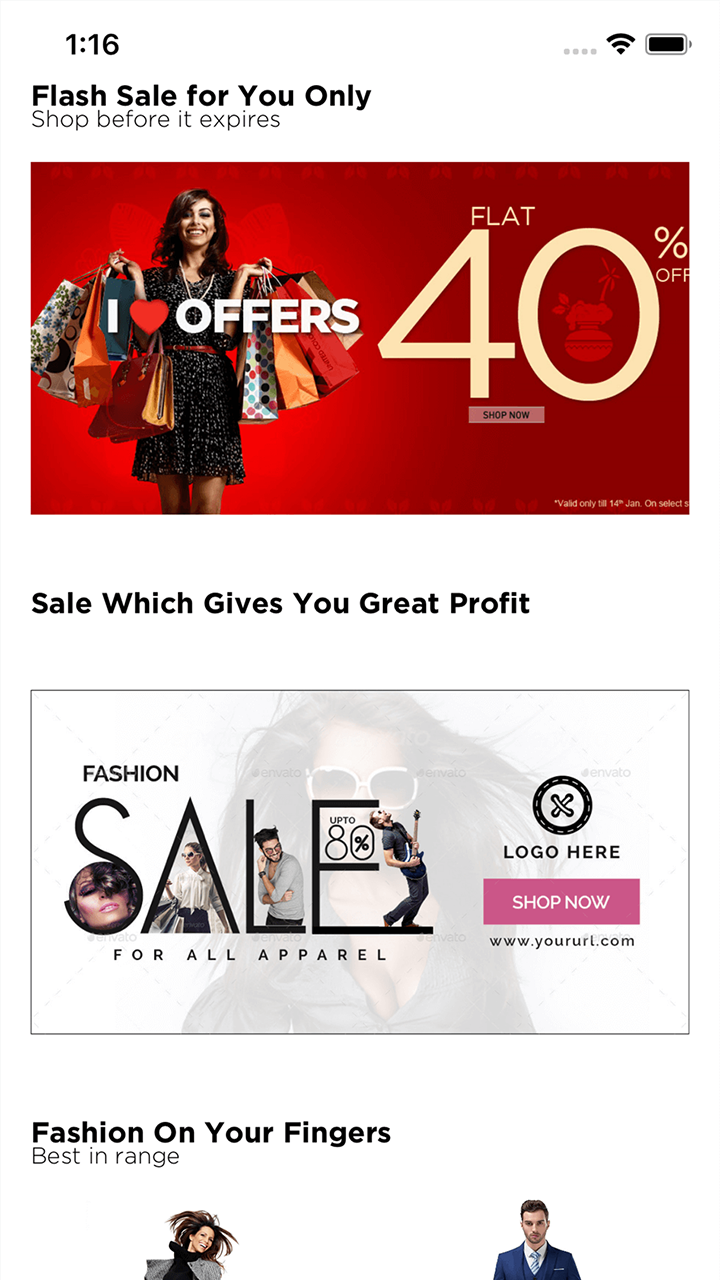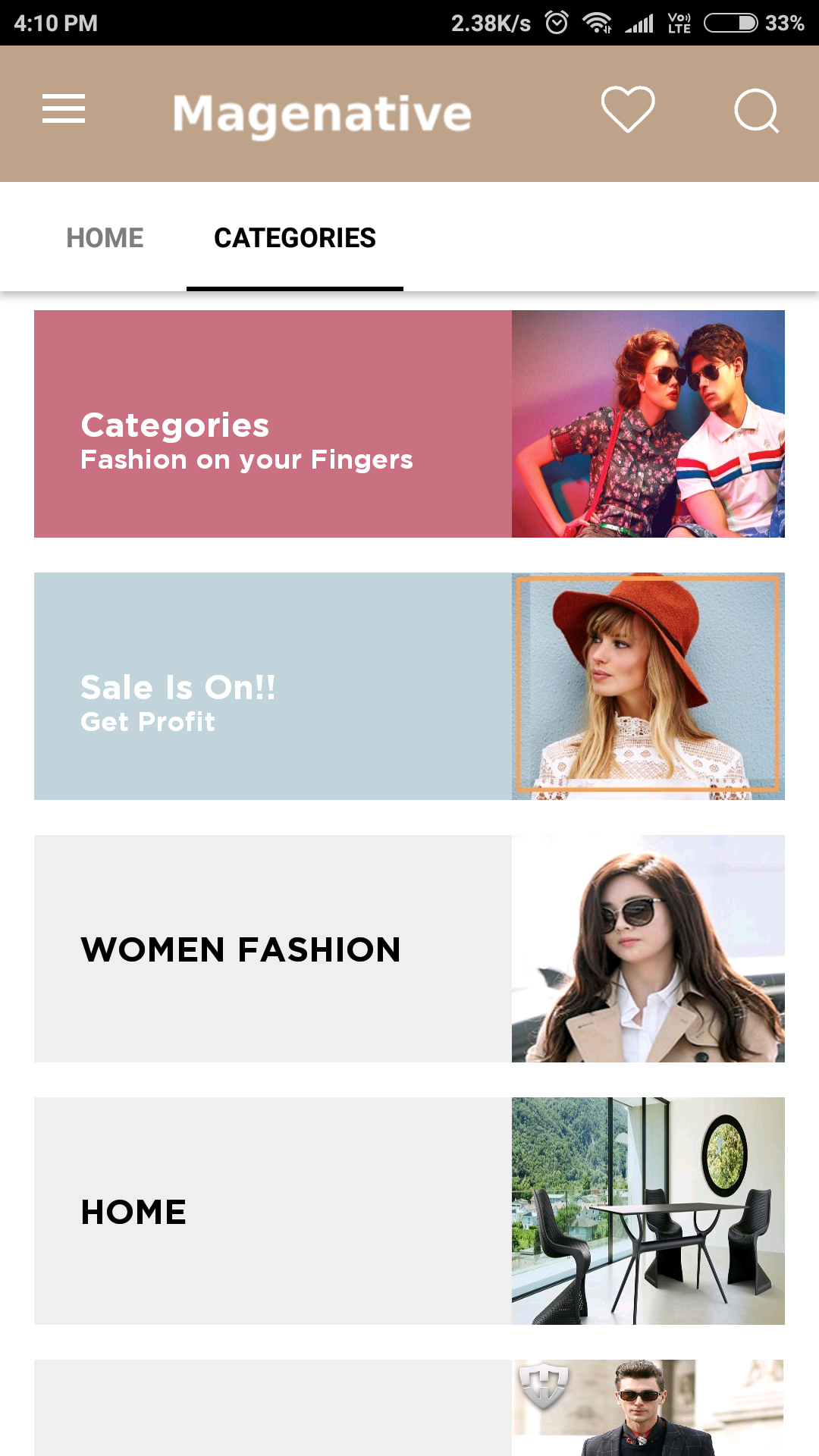Features For Customers
Personalized Home Page
Multiple home page options empowers you to create dedicated campaigns for different occasions and events according to a theme.
 Customizable Featured Category Grid
Customizable Featured Category Grid Multiple Banners
Multiple Banners Category Slider
Category Slider
 Product Grids
Product Grids Precise and Lucid icons
Precise and Lucid icons Footer (Offers, Text and Images)
Footer (Offers, Text and Images)
Engaging & Rich experience
The design and the interface enables customers to get more in less - less cluttering, meticulously organized and engaging experience.
 Attractive and User-Friendly Layout
Attractive and User-Friendly Layout Advanced Search - Autosuggested Results
Advanced Search - Autosuggested Results Social Login
Social Login
 Filters and Sorting
Filters and Sorting Easy App Navigation
Easy App Navigation Multiple Languages, Currency including RTL Compatibility
Multiple Languages, Currency including RTL Compatibility
Customer Acquisition
The marketing tools embedded in the app enables you to connect, convince and capture the customers and loyalty bonus tools retain them.
 Push Notifications
Push Notifications Homepage Promotional Banner
Homepage Promotional Banner Product Social Sharing
Product Social Sharing
 In-App Messaging
In-App Messaging Customer Affiliate
Customer Affiliate Reward Points
Reward Points
Redundant Buying Journey
Killing all the extra pages and steps ensure the buyer journey is optimum and compels easy decision making.
 No Long Forms Filling
No Long Forms Filling Transparent Pricing
Transparent Pricing Faster Checkout
Faster Checkout
 Native Payment Gateway
Native Payment Gateway All Shipping methods
All Shipping methods
Features For You
Monitor Your Performance
Track and analyze the performance of your store and marketing campaigns and make data-backed decisions.
 Audience Overview
Audience Overview Regional Traffic
Regional Traffic Customer Analytics
Customer Analytics
 Traffic Status
Traffic Status App Crash Analytics
App Crash Analytics Product Sales
Product Sales
USP Of The App
It’s always great idea to offer multiple touchpoints for your customers to contact you.
 Native App results in faster performance
Native App results in faster performance Synchronization with Store
Synchronization with Store All Product type compatibility
All Product type compatibility
 All Payment Gateways Webview Support
All Payment Gateways Webview Support Unlimited Push Notifications
Unlimited Push Notifications
Magenative OpenCart App Demo
Try MageNative Opencart Mobile App for free and make the most of it before you decide to buy it on being fully satisfied.
App Building Process
Create your mobile app for OpenCart store and experience a boost in sales. Your app will reach to the millions of mobile devices. Start now and see the difference.
 Install Plugin
Install Plugin
Go to plugin section and then install the plugin in your OpenCart platform. After installation you need to activate the license.
 Configure The App
Configure The App
By visiting your OpenCart dashboard you can configure the app's look and feel. By setting them properly you can build your app.
 Preview The App
Preview The App
After these processes, you need to send images such as Splash, Logos and the apps will be delivered to you.
 Publish The App
Publish The App
After testing the the apps if you are statisfied you can publish the apps. For publishing you can have a look at our App Launch Kit
Magenative OpenCart Mobile App Pricing
- Launcher Icon
- Home Page Banner
- Product listing
- Product Sorting
- Product detail page
- Product Social Share
- Customer Login
- Customer Registration
- Customer Profile
- Order Listing
- Order Detail
- Push Notification
- Support Simple and Variable Products
- Support all payment method
- Wishlist Support
- Review Support
- Social Login
- Multistore view support
- Multicurrency support
- Google Analytics
- Coupon Support
- App customization
- Price Range
- Support & Upgrade Free(3 Month)
- Lifetime Validity

 We use cookies to ensure that we give you the best experience on our website.
We use cookies to ensure that we give you the best experience on our website. 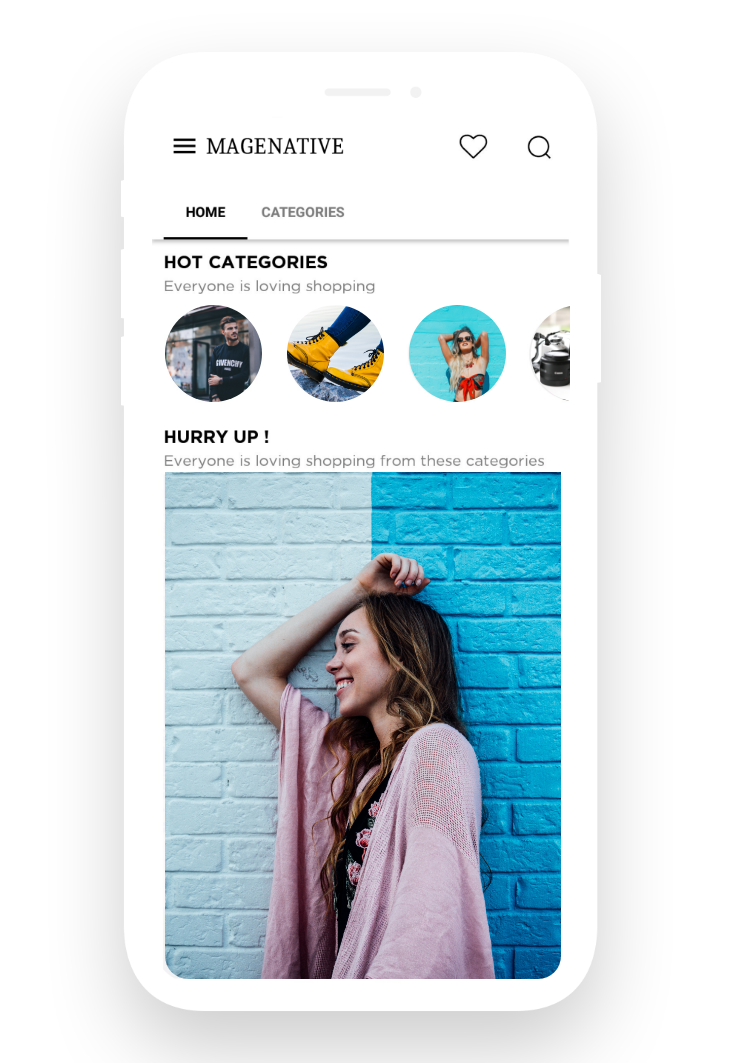





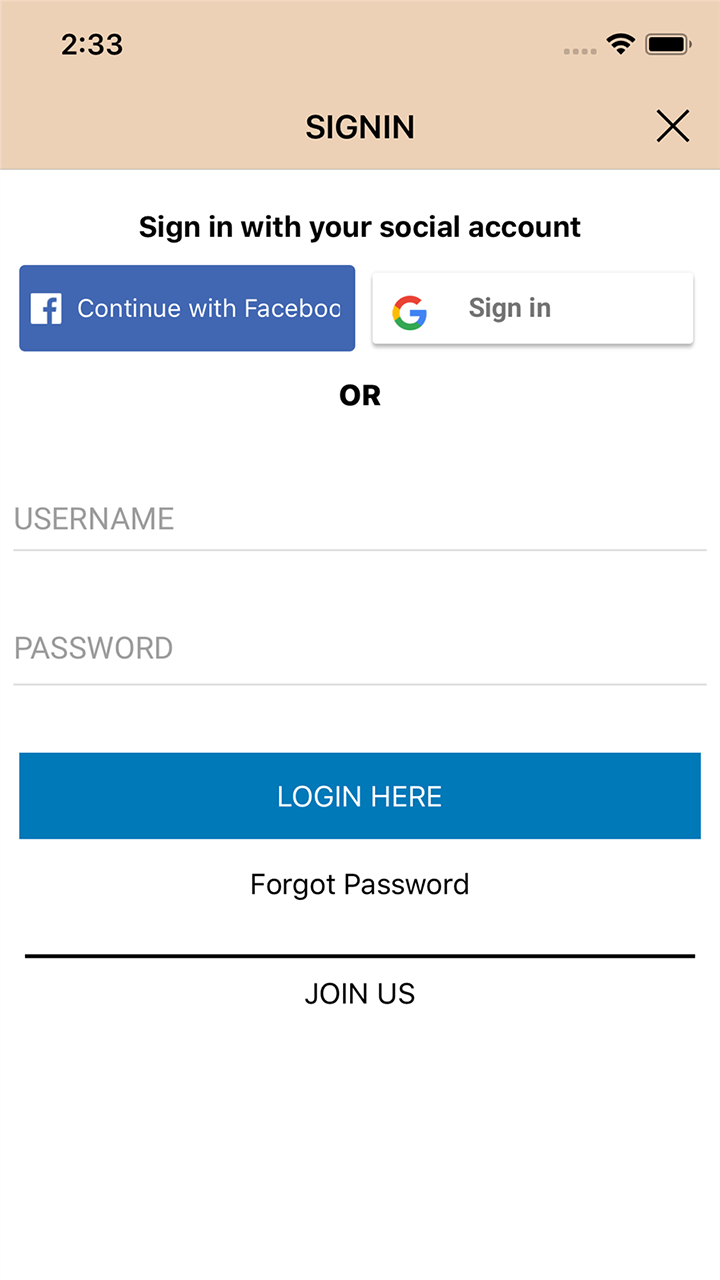
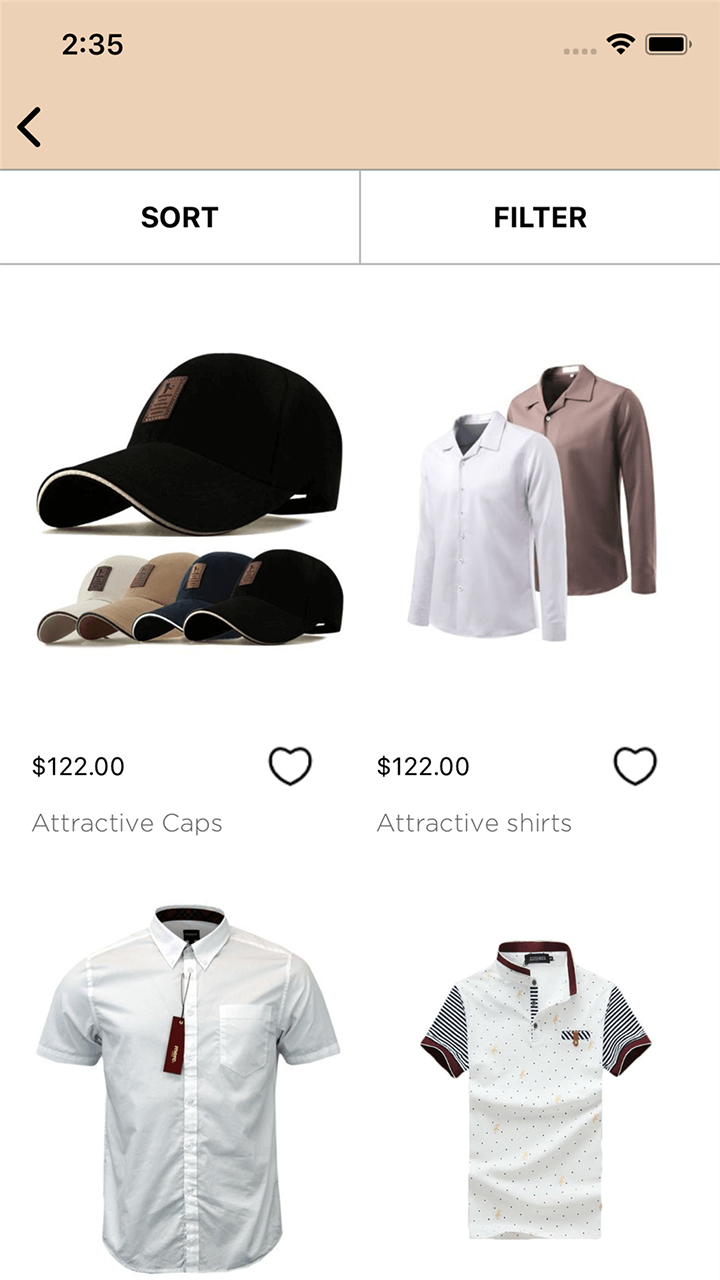
.png)